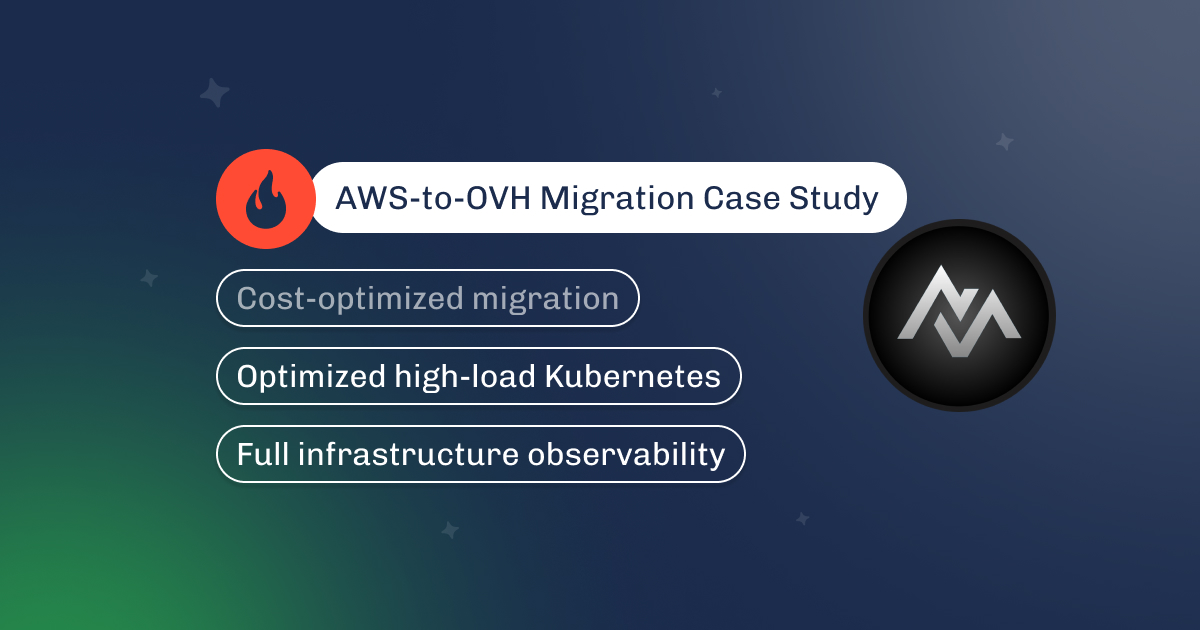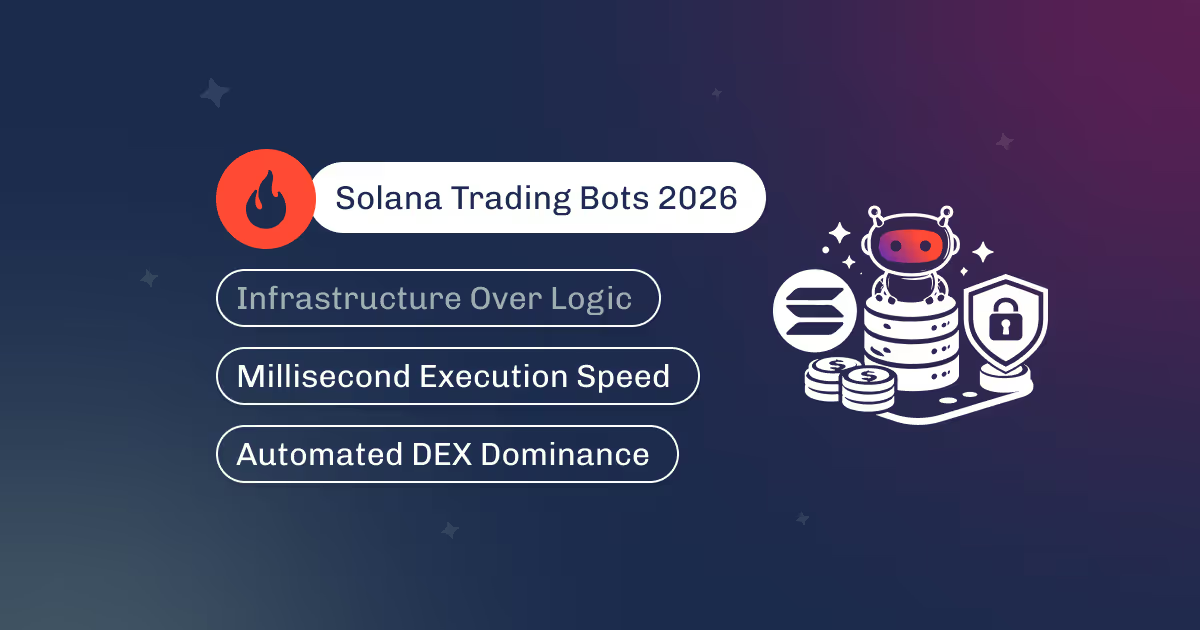Building machine learning models is exciting—there's data, training, tuning, a promising accuracy score. But what happens after the model is trained? That’s where the actual work begins.
Model management is often overlooked. Teams focus on building models but underestimate what it takes to run them in the real world—and keep them running.
At Dysnix, we’ve helped scale and stabilize ML pipelines for teams who hit the wall after deployment. We’ve seen what happens when model versions get messy, performance quietly degrades, and retraining processes fall apart.
So we wrote this guide—not as a high-level overview, but as a practical dive into how model management really works.
Machine Learning Model Management is the discipline that ensures your ML models don’t just work once in a lab notebook—but remain reliable, trackable, and production-ready over time. It includes everything from versioning and reproducibility to deployment automation and performance monitoring.

Let’s break that down. In real-life ML workflows, you rarely train one and call it a day. You run dozens or hundreds of experiments—tweaking architectures, swapping optimizers, tuning hyperparameters, feeding in new data slices. Each run produces different results, and without a way to record what changed and why, you're flying blind.
Management systems capture and organize this chaos. They store model artifacts, training configurations, metric logs, environment dependencies, and even the exact data version used in each experiment. Tools like MLflow, Weights & Biases, or SageMaker allow you to log everything—from learning rates to training duration—in a structured way. This enables side-by-side comparisons of experiment results, so you can clearly see which version of your model performed best, on what dataset, and under which conditions.
In enterprise contexts, where regulatory requirements (like GDPR, HIPAA, or financial auditability) demand explainability and traceability, management becomes even more critical. It’s no longer just about better accuracy—it’s about being able to prove how a model was trained and why it behaves the way it does in production.
For example, if you're working on a recommendation engine that updates weekly, proper management means you can trace a sudden drop in CTR back to a specific model checkpoint, dataset change, or preprocessing bug. Without that transparency, you risk deploying flawed models at scale—and discovering the problem too late.
Machine Learning Model Management isn’t just a helpful addition to your stack—it’s a structural necessity. It provides the operational backbone for managing the entire ML lifecycle: from training runs and version tracking to deployment and continuous performance monitoring.
At its core, management handles two key layers:
Now let’s talk scale. Once a team grows beyond one or two data scientists, things can go sideways fast without shared tooling. According to research, over 95% of ML engineers, data scientists, and research scientists collaborate regularly throughout the model lifecycle—not just at the code level, but in planning, evaluation, and deployment decisions. That means your management system must support cross-functional collaboration, not just Git-based versioning.

For example:
Without proper management? You’re left with messy notebooks, inconsistent versions, and lost experiments—which, at best, slows down the team and, at worst, leads to silently broken models in production.
Still unsure? Here’s what robust ML model management unlocks:
Machine learning management is only as strong as the components it’s built on. While MLOps covers the entire ML pipeline, management focuses specifically on versioning, experimentation, deployment, and performance integrity. Below is a breakdown of the essential tools and layers that should be part of any mature system—especially in production environments with multiple collaborators and changing data.
| Component | Purpose | Key Capabilities | Best Tools |
|---|---|---|---|
| Data Versioning | Tracks changes in datasets and maintains links between data and model versions. |
- Hash-based dataset tracking - Lineage between training data and model versions - Supports large binary data - Integration with storage and pipelines |
DVC, LakeFS, Pachyderm |
| Code Versioning / Notebook Checkpointing | Tracks changes in training scripts, notebooks, and supporting code. |
- Git-backed or notebook-native tracking - Rollback/forward capability - Reproducibility of code state during training |
Git, GitHub, GitLab, Jupyter, Colab |
| Experiment Tracking | Logs training metadata, hyperparameters, and performance metrics across runs. |
- Tracks multiple model runs - Records metrics, hyperparameters, artifacts, and logs - Compares experiments visually - REST API integration |
MLflow, Neptune.ai, Comet.ml, Weights & Biases |
| Registry | Acts as a single source of truth for models across lifecycle stages (trained, staged, production). |
- Stores model artifacts with metadata - Promotes/demotes models through lifecycle stages - Supports CI/CD for model deployment |
MLflow Registry, Sagemaker Model Registry, KServe |
| Monitoring | Ensures deployed model performance remains stable by detecting drift and serving skew. |
- Tracks inference accuracy, latency, input distribution - Sends alerts on degradation - Links back to training data for retraining triggers |
Evidently, WhyLabs, Fiddler, Arize |
This framework can help you identify where you are and what to improve next.
For: Beginners, rapid prototyping, exploratory research
This level is the starting point. You simply log metrics, configurations, and outcomes for each training run. That includes:
Pros:
Cons:
This is common in early-stage projects or individual research but becomes fragile very quickly when multiple people or iterations are involved.
For: Teams doing structured experiments and comparing outcomes
Here, you start tracking which data version and configuration led to which version. Each artifact is saved with its associated metadata and dataset snapshot. You now have a reproducible link between input data and output model.
Pros:
Cons:
This level is ideal for teams doing parallel experimentation, where multiple models are being evaluated side-by-side.
For: Teams ready for production but not yet fully automated
This is where full reproducibility becomes possible. You store and version the training scripts, notebooks, data splits, and model artifacts. The entire training environment is reproducible. This is also the point where most ML project management methodologies (like CRISP-ML or agile DS workflows) come into play.
Pros:
Cons:
Now, you're ready to integrate with your production environment, but the deployment and monitoring layers still require manual work.
For: Mature teams running production ML systems
At this level, your pipeline is automated end-to-end. You train, version, validate, deploy, and monitor models continuously. This is where MLOps merges with DevOps—model training pipelines are CI-enabled, and deployment is triggered by performance thresholds or approval steps.
You can also add CT (Continuous Testing): a layer that tracks live prediction accuracy, data drift, confidence scores, and even explainability metrics (like Grad-CAM in computer vision).
Pros:
Cons:
For example, to monitor model quality in production, teams track inputs, predictions, and confidence scores. These logs feed dashboards and alerts that help detect drift, concept change, or drops in accuracy. If performance drops below a set threshold, retraining pipelines can be triggered automatically—using stored training metadata and data snapshots.
Registries may seem simple at first glance—just a place to store trained models, right? But under the hood, they’re critical infrastructure. A good model registry tracks lineage, version history, metadata, deployment stages, and integrates with the rest of your MLOps stack.

Yes, it’s technically possible to build your own registry. You could wire up a basic database (PostgreSQL, MongoDB), store models in S3, write a few scripts to manage updates—and it would work. For a while. For one user. On one machine.
But here’s the hard truth: maintaining that solution at scale is a full-time job. As your team grows and models multiply, you’ll need to add permissions, rollback features, deployment workflows, monitoring integration, audit logging, and UI support. And then maintain it all. That’s time your ML team isn’t spending building models—it’s spent reinventing infrastructure.
The general rule?
If model management isn’t your product, don’t treat it like one.
Think of it this way: would you build your own internal version of Gmail? Or create a custom CMS from scratch to publish blog posts? Probably not—because your time is better spent delivering actual value.
The same applies here. There are powerful tools available that already do 90% of what you need—and they’re constantly evolving, supported by global communities, and easily extensible.
Let’s take a closer look at the most widely used model management tools.

MLflow is one of the most popular open-source platforms for managing the entire ML lifecycle. It works with any ML library, supports any language, and has a modular architecture that lets you plug in just what you need.
Core features:
Why teams use it:

SageMaker is AWS’s full-service MLOps platform. It provides tools for every stage of development—from data labeling to deployment—and comes with a built-in registry.
Key strengths:
Keep in mind: The learning curve can be steep for beginners. But once mastered, it’s incredibly powerful.

Azure ML is Microsoft’s enterprise-grade platform for managing the full machine learning lifecycle—with strong registry and deployment tooling.
What it offers:
Great for teams already embedded in the Microsoft ecosystem or working in regulated industries (finance, healthcare).
If you’re running a one-person research project—maybe. But if you're working in a team, delivering models to production, or care about traceability, collaboration, and compliance—building your own registry is rarely worth it. The real cost isn’t in writing the first version—it’s in maintaining, debugging, scaling, and securing it over time.
At Dysnix, we’ve seen teams lose weeks untangling their version history. We’ve seen production pipelines break because a model trained on different data got deployed silently. And we’ve built custom MLOps infrastructure that not only prevents this but scales with your team.
We don’t just help you choose the right tool—we design and implement the architecture that turns it into a production-ready system.