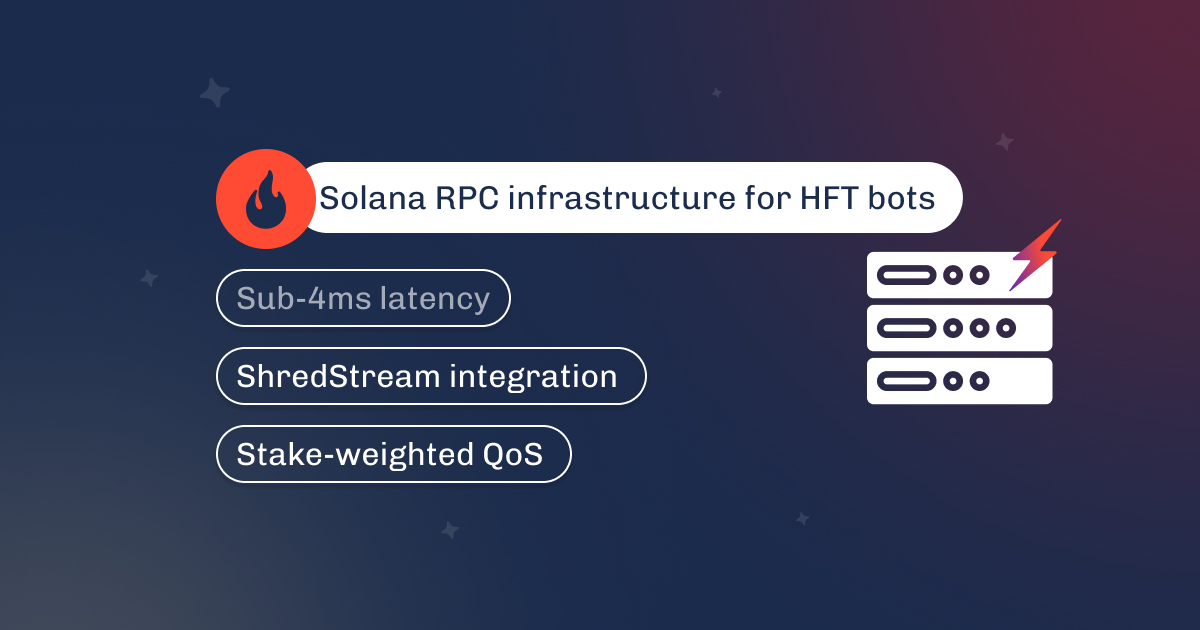OpenAI made AI feel like magic. One call—and you’ve got a model that writes, codes, explains. Simple. Powerful.
But now teams are looking for something else: control. Faster responses. Full privacy. Zero external dependencies.
Thanks to open-source models like LLaMA, Mistral, and GPT-NeoX, you can now run powerful LLMs directly on your own hardware—no cloud APIs, no middlemen.
In this guide, we’ll break down:
It’s time to bring the model closer—to your users, your infrastructure, and your control.
Because not every token should travel halfway around the internet just to come back as a polite answer.
Let’s be honest: API-based LLMs are convenient. They abstract away the hard parts—compute, scaling, optimization. But they also abstract away control. And in 2025, control matters more than ever.
If your app handles internal documents, health records, client conversations, or anything remotely sensitive—do you really want that prompt flying off to someone else’s server?
Running models locally means zero data leaves your infrastructure.
Cloud-hosted LLMs often have response times in the 300–600ms range—sometimes worse. Local inference? We’ve seen token generation under 20ms, depending on the setup.
For real-time applications—voice assistants, customer-facing chat, search—shaving milliseconds matters.
When you own the stack, you can tweak everything:
A few years ago, running a 13B parameter model at home was a meme. But now, with quantization and smarter runtimes, a single modern GPU can do it. Even CPUs aren’t off the table.
Local LLMs have graduated from hacker toy to production-grade infrastructure. You just need to know how to wire them up.
Running an LLM isn’t just about downloading a model and calling .generate(). You need hardware. You need a runtime. You need to optimize, not just execute. And most importantly, you need to understand how all the pieces fit together. Otherwise, you're just loading 13 billion parameters into RAM and hoping for the best.

First things first — which model are you running?
Open-source LLMs come in different sizes and formats. You’ve got:
Always check if the model comes in .gguf, GPTQ, or safetensors format—your runtime choice will depend on this.
Each of these comes in multiple file types:
And then there’s hardware.
If you’ve got a decent GPU—say, a 3090, 4090, or even one of the newer L40/A100 cards—you’re already in the game. A 13B model in 4-bit precision fits on 16GB of VRAM and can generate at 20–30 tokens per second. That’s fast enough for most production needs.
No GPU? Not a dealbreaker. Tools like llama.cpp let you run quantized models on pure CPU—yes, even on a laptop, if you keep expectations realistic. You’ll need 8+ cores and a good chunk of RAM (ideally 32GB or more), and in return, you get full offline inference. It won’t win any benchmarks, but it’ll get the job done for lighter use cases.
If you’re targeting edge or embedded—think Raspberry Pi, Jetson Nano, or custom hardware—the trick is to use heavily quantized 3B–7B models. You sacrifice some output quality, but you gain the ability to run locally with no internet, no latency, and total control. That’s a tradeoff many teams are happy to make.

Once your model and hardware are sorted, it’s time to pick your runtime. This is where the ecosystem really opens up.
You can always start with Transformers from Hugging Face. It’s the most flexible, best-documented, and plays well with other tools. But it’s not the fastest—especially at scale.
Want speed? vLLM is a beast. It uses smart memory paging (called PagedAttention) to run multiple requests in parallel on a single GPU, dramatically increasing throughput. Perfect for serving lots of users with minimal lag.
Going ultra-efficient? ExLlama is your friend. It’s built specifically for running 4-bit GPTQ models with high throughput. And it’s shockingly fast—even on older GPUs.
Running on CPU? Nothing beats llama.cpp. Clean, lightweight, and deeply optimized for modern instruction sets like AVX2 and Apple’s Metal. Plus, it compiles anywhere—Linux, macOS, even Windows if you're brave.
Now, if you’re deploying to production, containerization is the move. You want a clean, reproducible environment where you can spin up the same model locally, in staging, or on a cluster.
Start with Docker. For GPU support, use an NVIDIA CUDA base image and install all your dependencies—transformers, auto-gptq, exllama, or whatever you need. For CPU, go slim: Alpine or Debian-based images work great with llama.cpp compiled in.
Then wrap your runtime in an API. We like FastAPI—it’s quick, async-friendly, and dead simple to expose a /generate endpoint. Mount your model weights as a volume, set up environment variables for model configs, and you’re ready to deploy.
And yes—this scales. Deploy on Kubernetes, set GPU node selectors, configure auto-scaling policies, and load-balance requests across replicas.

Some are designed for blazing-fast multi-user inference on fat GPUs. Others shine on CPUs and edge devices where every MB counts.
If you’re experimenting, prototyping, or fine-tuning, this is where most teams start. It's flexible, well-documented, and integrates with the Hugging Face ecosystem (tokenizers, datasets, pipelines). You can run on GPU or CPU, support FP16, even plug in quantized weights via bitsandbytes.
But: it's not built for high-concurrency or ultra-low-latency serving.
If you're serving live traffic, vLLM is the gold standard. It’s not just fast—it’s efficient.
The secret sauce is PagedAttention, which lets it reuse memory for overlapping prompts and serve multiple requests simultaneously without ballooning memory usage. Translation: you get massive throughput without needing dozens of GPU replicas.
When to use it:
This one’s a bit more niche—but a game-changer if you’re running 4-bit GPTQ models.
ExLlama is laser-focused on efficient inference with minimal memory use. It's lean, GPU-optimized, and significantly faster than vanilla Transformers when running quantized LLaMA-family models. If you’ve quantized your model with AutoGPTQ, this is the runtime that makes it fly.
The hero of the CPU world.
Written in pure C++, llama.cpp is the backbone of the GGUF/GGML ecosystem. It’s ridiculously portable (Linux, macOS, even Windows) and optimized for CPU instructions like AVX2 and Metal. You can run 4-bit quantized LLaMA and Mistral models on a MacBook Air or a Raspberry Pi, and it works.
Expect lower throughput than GPU setups—but for offline tools, prototypes, or air-gapped systems, it’s unbeatable. And if you're building apps in other languages? There's a growing ecosystem of bindings in Python, Rust, Go, and Node.
There’s a moment every builder hits:
You’ve got your GPU humming, runtime installed, model in mind… And then the big question lands—can I actually run this thing?
Let’s unpack what "running" a model really means in local terms.
Not all GPUs are created equal. What works on an A100 won’t work on a 1650, and what flies on a 4090 might choke on a T4.
Here’s the ballpark you should be thinking in:
Quantization is the great equalizer here. A full 13B model in FP16 can take up 26GB of VRAM. That same model, in 4-bit GPTQ, might fit in 7–8GB, without a huge drop in quality.
You’re not just trading memory—you're trading speed. Smaller, quantized models generate faster, and let you serve more requests per second.
If you’re going CPU-only, it’s a different ballpark. You won’t get blazing speed, but for the right use case—chatbots, summarizers, internal tools—it’s absolutely viable.
With modern CPUs (think Ryzen 7, M2, or Xeon with AVX2/AVX512), you can:
With llama.cpp, everything becomes more accessible. The model gets mapped to memory and processed using low-level SIMD instructions, which means you get surprisingly good performance—without a GPU at all.
And it’s not just for experiments. We’ve seen clients ship CPU-only LLMs into production. In edge deployments, where bandwidth is limited and latency matters more than speed, CPU wins.
Let’s walk through a real example: running a local LLM on your laptop or server using llama.cpp. No GPU required, no cloud involved—just a clean, fast setup that runs entirely on your machine.
Open your terminal and clone the official llama.cpp repository:
git clone --depth 1 https://github.com/ggerganov/llama.cpp.git
cd llama.cppIf you're on Linux or macOS, just run:
make
On Windows, you’ll need a tool like w64devkit. Launch w64devkit.exe, navigate to the llama.cpp directory, and run make inside the terminal.
Want to enable GPU (CUDA)? Rebuild with:
make LLAMA_CUDA=1Download a quantized .gguf model—like Mistral 7B Q4_0—from Hugging Face or GPT4All.
Place the file inside the llama.cpp directory.
Now you’re ready to go. Start the chat server like this:
./server -m Nous-Hermes-2-Mistral-7B-DPO.Q4_0.gguf -ngl 27 -c 2048 --port 6589
Then open http://127.0.0.1:6589 in your browser and chat away.
That’s it. You’re now running an LLM locally.
No cloud, no token limits—just a fast, private model under your control.
You can explore more options and model settings in the llama.cpp documentation.
“Building local AI systems means more than just lifting cloud setups and running them on your own servers. It requires rethinking the flow—how tokens move, how memory behaves, how apps breathe around the model.”
— Dysnix Engineering Team
At Dysnix, we’ve been doing exactly that.
We help tech teams move fast without losing precision—from optimizing runtimes on GPU clusters, to packaging edge-friendly agents, to building secure hybrid pipelines where models stay private, fast, and fully operational.
👉 Let’s talk. Drop us a line and tell us what you’re building.