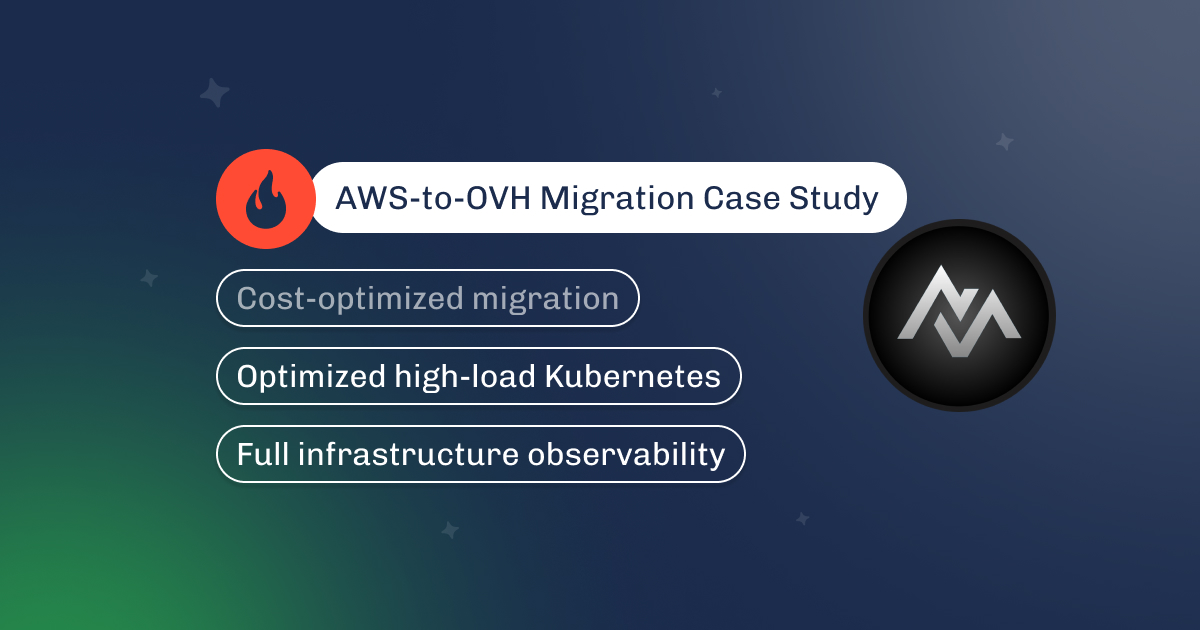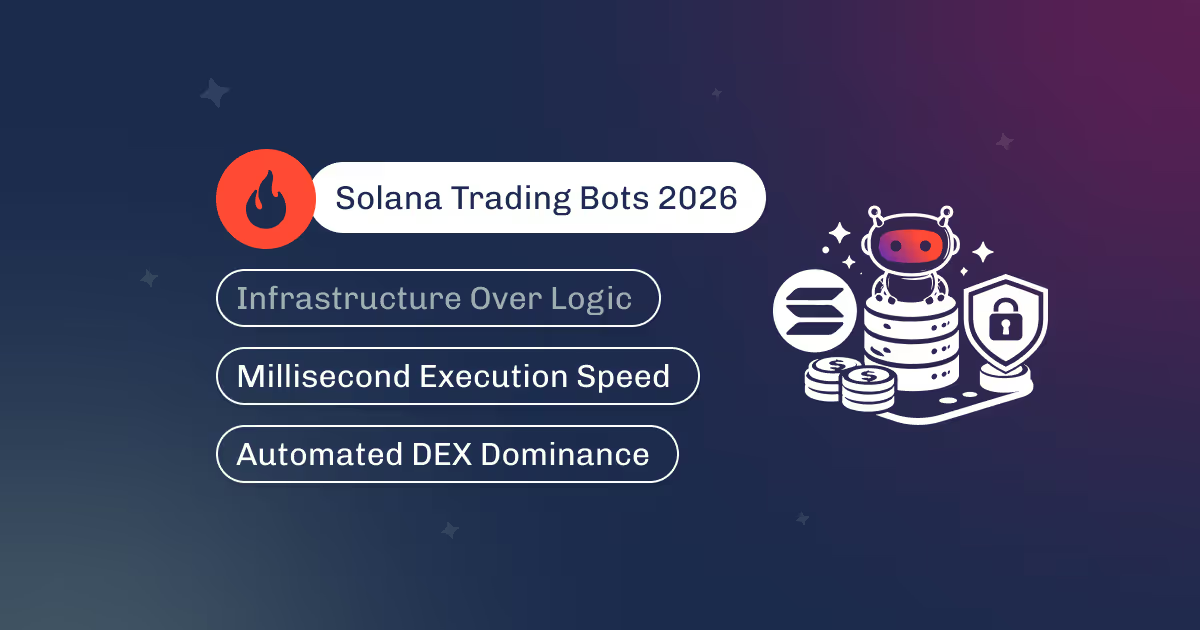Kubernetes has become the de facto standard for container orchestration, powering everything from small-scale applications to mission-critical enterprise workloads. As organizations modernize their infrastructure, Kubernetes migration is no longer a matter of “if” but “when.”
Moving applications, data, and services to Kubernetes unlocks scalability, resilience, and operational efficiency; however, it also introduces complexity. Without a clear Kubernetes migration strategy, companies risk downtime, cost overruns, and technical debt.
This article examines why businesses migrate to Kubernetes, what to consider before initiating the process, the primary migration strategies along with their advantages and disadvantages, and the most effective tools to facilitate a smoother transition.
Enterprises and startups alike are turning to Kubernetes because it addresses the limitations of traditional infrastructure and early-generation container solutions. Some of the most common drivers include:
Of course, not every application is a good candidate. Legacy monoliths with deep hardware dependencies, strict licensing models, or applications requiring very low-latency bare-metal performance may not benefit from Kubernetes migration. However, for the majority of modern workloads, the advantages outweigh the risks.
A successful Kubernetes migration requires much more than simply lifting applications into containers. It involves rethinking infrastructure, people, and processes. Rushing the process without preparation can lead to downtime, cost overruns, and failed deployments.
Below are the most critical factors to evaluate before starting.
There is no one-size-fits-all Kubernetes migration strategy. The right approach depends on workload complexity, available resources, and business priorities. Below are the main strategies used in practice:
Applications are containerized with minimal changes and deployed directly on Kubernetes.
Applications undergo partial modifications (e.g., using Kubernetes-native storage or service discovery) while retaining core architecture.
Applications are redesigned into microservices and optimized for Kubernetes.
Components are migrated in phases while the legacy system continues running.
Moving workloads between Kubernetes clusters (e.g., upgrading versions or changing cloud providers).
| Strategy | Pros | Cons | Best Use Case |
|---|---|---|---|
| Lift-and-Shift | Quick, low cost, minimal changes | Limited optimization, technical debt | Fast migration for short-term needs |
| Replatforming | Balanced approach, enables improvements | Some code changes, integration risk | Medium-complexity apps |
| Refactoring | Full Kubernetes benefits, future-proof | Expensive, time-consuming, high skill | Mission-critical, long-term apps |
| Incremental/Hybrid | Low risk, phased rollout, rollback safety | Longer timeline, operational complexity | Large-scale enterprises |
| Cluster-to-Cluster | Minimal app changes, tooling support | Data migration challenges | Existing Kubernetes users upgrading |
Not all migrations mean moving from virtual machines or legacy infrastructure. In many cases, organizations already using Kubernetes need to migrate workloads between clusters.
This happens when:
This type of Kubernetes migration is often less about application refactoring and more about infrastructure portability, data transfer, and avoiding downtime.
Cluster-to-Cluster Migration Summary
| Aspect | Details |
|---|---|
| Pros | Minimal app-level changes; preserves existing workloads; tooling support |
| Cons | Storage migration complexity; downtime risk for stateful apps; networking rebuild |
| Best Use Cases | Upgrading clusters, moving to another cloud, consolidating infra, disaster recovery |
| Key Tools | Dysnix, Velero, Trilio, Cluster API, ArgoCD, Flux, KubeADM snapshots |
| Downtime Risk | Medium – depends on workload type (stateless vs stateful) |
Each tool addresses a specific set of challenges, ranging from migrating workloads between clusters to managing stateful data and ensuring long-term observability.
Dysnix is not just a tool, but a full-service provider for Kubernetes migration. The company specializes in guiding enterprises through the entire migration lifecycle, from initial planning to ongoing support, ensuring that workloads move smoothly, securely, and with minimal downtime.
Key capabilities:
While tools like Velero or Trilio solve narrow technical problems, Dysnix provides a managed service that integrates strategy, tooling, and engineering execution. This reduces risk, accelerates timelines, and ensures that migration aligns with both technical and business objectives.
Velero is one of the most popular open-source projects for Kubernetes backup and recovery. It allows teams to back up cluster resources and persistent volumes, then restore them in a new environment. This makes it a go-to solution for cluster-to-cluster migrations. Velero integrates with all major cloud storage providers and supports CSI plugins, meaning it can also move persistent data. While it requires some operational expertise to configure, it’s lightweight and community-driven, making it a natural starting point for many organizations.
Trilio is a commercial-grade alternative to Velero, purpose-built for enterprises that need strict recovery guarantees and compliance. Unlike Velero, Trilio offers application-consistent snapshots and detailed RBAC integration, ensuring that even stateful and complex workloads can be migrated safely. Trilio is especially valuable in industries like finance, telecom, or healthcare, where uptime and data consistency are critical.
Although it comes with licensing costs, Trilio reduces operational risk significantly during Kubernetes migration strategy execution.
Cluster API (CAPI) is a Kubernetes project that treats entire clusters as declarative resources. Instead of manually building and migrating clusters, teams can define their desired state in YAML and let Cluster API create, upgrade, or move clusters automatically. This approach works across providers (AWS, Azure, GCP, VMware, bare metal), making it a strong fit for hybrid or multi-cloud strategies.
For migrations, CAPI shines when organizations want to standardize cluster lifecycle management, enforce GitOps practices, and ensure reproducibility at scale.
When workloads are being migrated, redeployment is often just as important as data transfer. Helm and Kustomize simplify this process by templating Kubernetes manifests and ensuring consistent deployment across clusters. Helm, with its package manager approach, allows workloads to be packaged and versioned, while Kustomize focuses on customizing YAML configurations without creating duplicates. Both tools reduce manual errors and speed up redeployment, which is crucial when multiple environments need to be rebuilt during migration.
Argo CD and Flux are leading GitOps tools that align perfectly with Kubernetes migration workflows. Instead of manually applying manifests, these tools synchronize cluster state with a Git repository. During a migration, this means teams can spin up a new cluster and have Argo or Flux automatically apply the exact configuration and workloads defined in Git. This ensures consistency, simplifies rollback, and provides an auditable history of changes. For teams adopting refactoring or hybrid migration strategies, GitOps tools are indispensable.
For organizations that need full control, especially in on-premise environments, KubeADM combined with etcd snapshots offers a low-level approach. With this method, administrators can capture the entire state of a cluster and restore it elsewhere. While this requires deep Kubernetes expertise and careful handling of networking and storage, it provides flexibility in air-gapped environments or cases where commercial tools are not an option. It is often used in regulated industries or military-grade systems where external SaaS tooling is prohibited.
Stateful workloads are the hardest part of any migration. Rook and Ceph provide a portable storage layer for Kubernetes, making it possible to maintain persistent volumes across clusters. Kanister, on the other hand, is a framework that simplifies application-level data migration, allowing databases and stateful apps to move with minimal downtime. These tools are particularly relevant when moving analytics pipelines, PostgreSQL, MongoDB, or Kafka workloads that cannot afford data loss.
Migrating to Kubernetes is not complete until workloads are stable and optimized. Tools like Prometheus, Grafana, and Jaeger provide observability into metrics, logs, and tracing, ensuring that applications perform as expected post-migration. On the financial side, Kubecost helps track and control cloud resource spending, a common pain point after migration.
Many organizations underestimate the cost implications of poorly tuned clusters, and cost monitoring tools close this gap.
| Tool / Provider | Best For | Strengths | Migration Type |
|---|---|---|---|
| Dysnix | End-to-end Kubernetes migration services | Expert team, zero-downtime focus, cost optimization, 100+ projects | All strategies (full-service) |
| Velero | Cluster-to-cluster backups/migration | Open source, flexible, cloud-agnostic | Lift-and-shift, cluster migration |
| Trilio | Enterprise DR and compliance migration | Application-consistent, RBAC integration | Critical workloads |
| Cluster API | Declarative cluster lifecycle management | Multi-cloud, GitOps ready | Large orgs, hybrid cloud |
| Helm/Kustomize | Application redeployment | Speed, templating, reduced errors | All strategies |
| ArgoCD/Flux | GitOps redeployment & rollback | Consistency, auditability, automation | Refactoring, hybrid |
| KubeADM/etcd snapshots | Full cluster state transfer | Direct control, on-prem friendly | On-prem → On-prem |
| Rook/Ceph, Kanister | Data-heavy/stateful workloads | Storage portability, app-level data mgmt | Stateful migrations |
Kubernetes migration is a strategic transformation. The benefits are clear: portability across environments, higher scalability, self-healing infrastructure, and faster delivery cycles. But the path is not without risks. Migrating complex, stateful workloads, handling version changes, and keeping costs under control require a thoughtful Kubernetes migration strategy.
The key lessons:
When done correctly, Kubernetes migration enables enterprises to modernize their infrastructure without sacrificing reliability or speed.
At Dysnix, we’ve guided dozens of companies through complex Kubernetes migrations, from cloud-to-cloud moves to complete infrastructure modernization. Our expertise in DevOps, FinOps, and high-availability Kubernetes clusters ensures that your workloads are migrated safely, cost-effectively, and without unexpected downtime.
So, Dysnix can help you design the right architecture, automate critical workflows, and avoid the pitfalls that cause most migrations to fail.